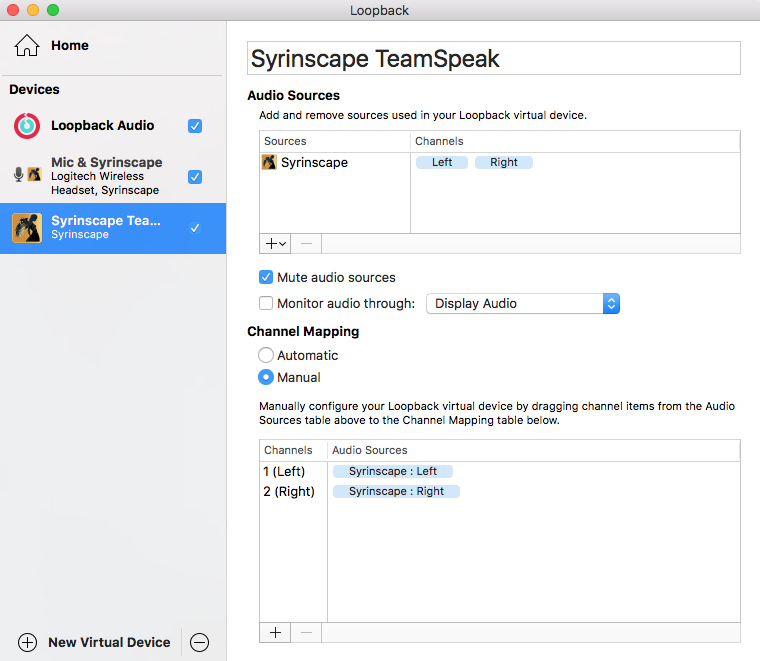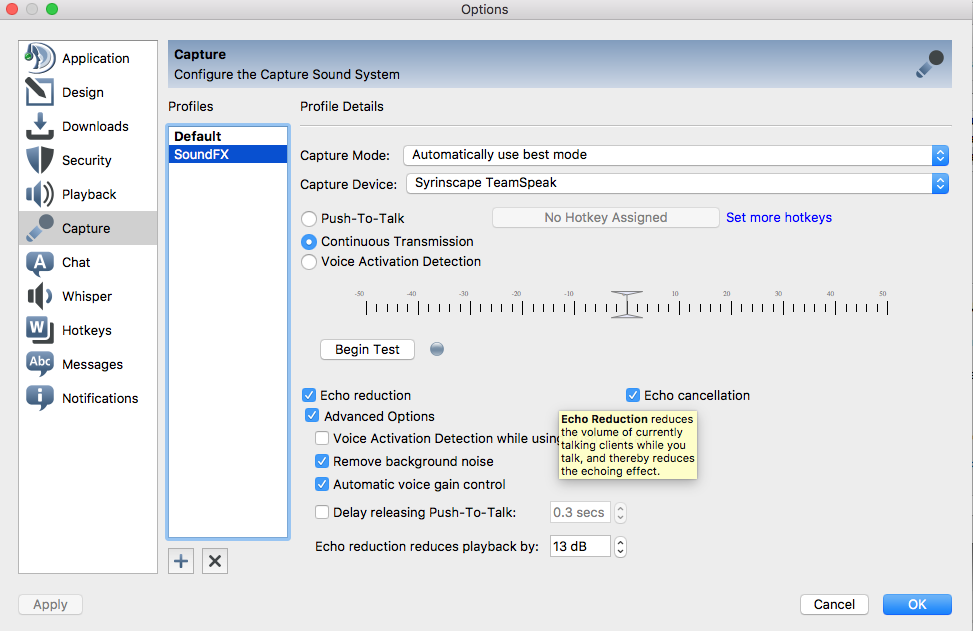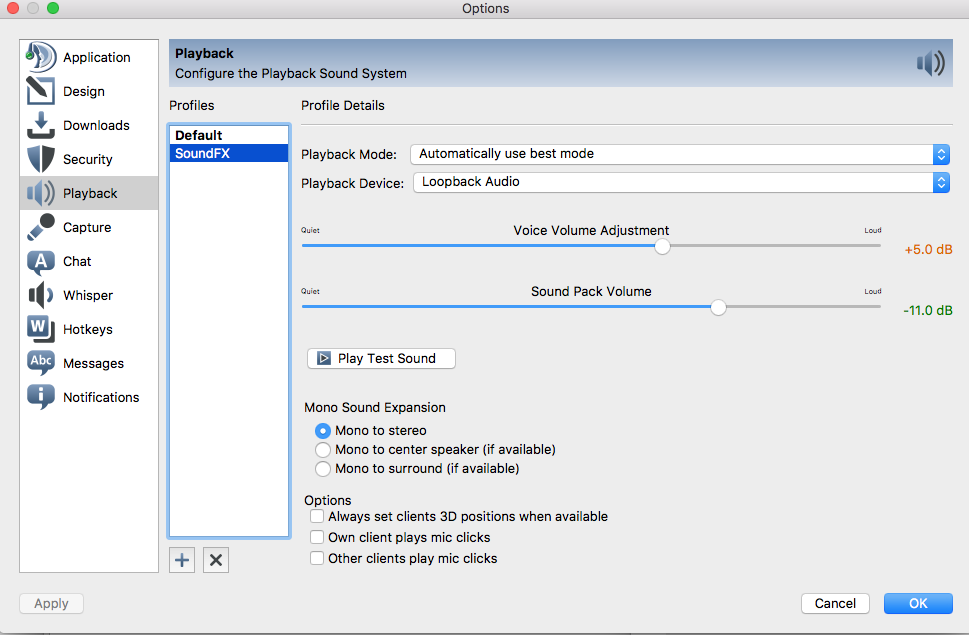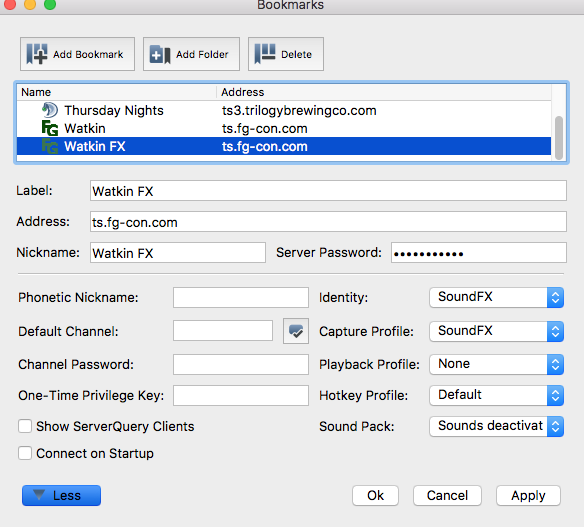I wanted to move from using SoundFlower as my choice for audio capture partially because I started to incorporate Discord with my games. I found that SoundFlower works well it became overly cumbersome to use and setup. I also found that even with the previous setup I had in Teamspeak things became more complicated. So I decided to switch to using Loopback. Granted this is a paid product, but frankly it is worth every penny. Partially for the simplicity but because it is more more forgiving and easier.
Check out loopback here: https://rogueamoeba.com/loopback/
To setup TeamSpeak, please see my other article for the general setup. Syrinscape ProTip #12 - Mac OS and Teamspeak
-
For loopback you need to create a device that incorporates only TeamSpeak.
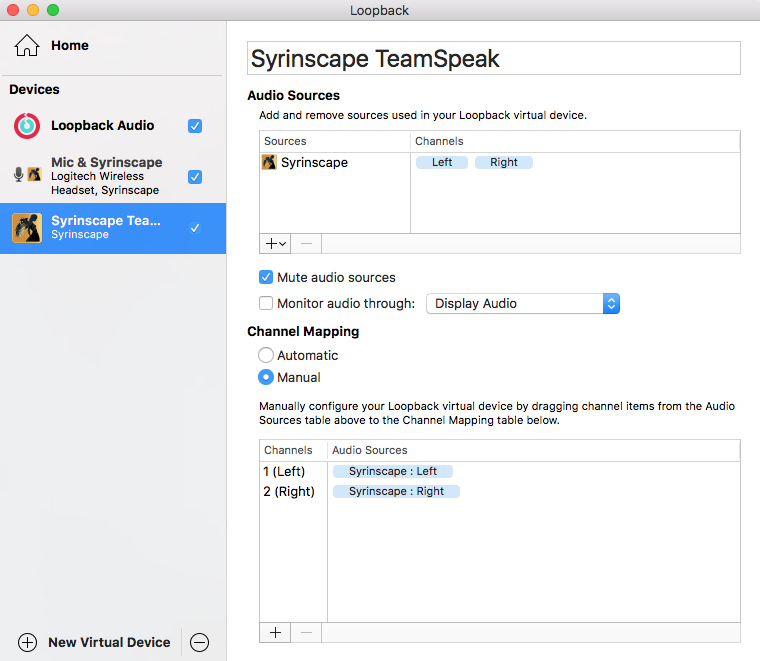
-
Set your system output and inputs to an output other than your headset, and your input to your headset.


-
Reconfigure your capture device in your soundfx profile in TeamSpeak to point to the new device you created to capture Syrinscape. Similarly set your input to a device that is not being monitored.
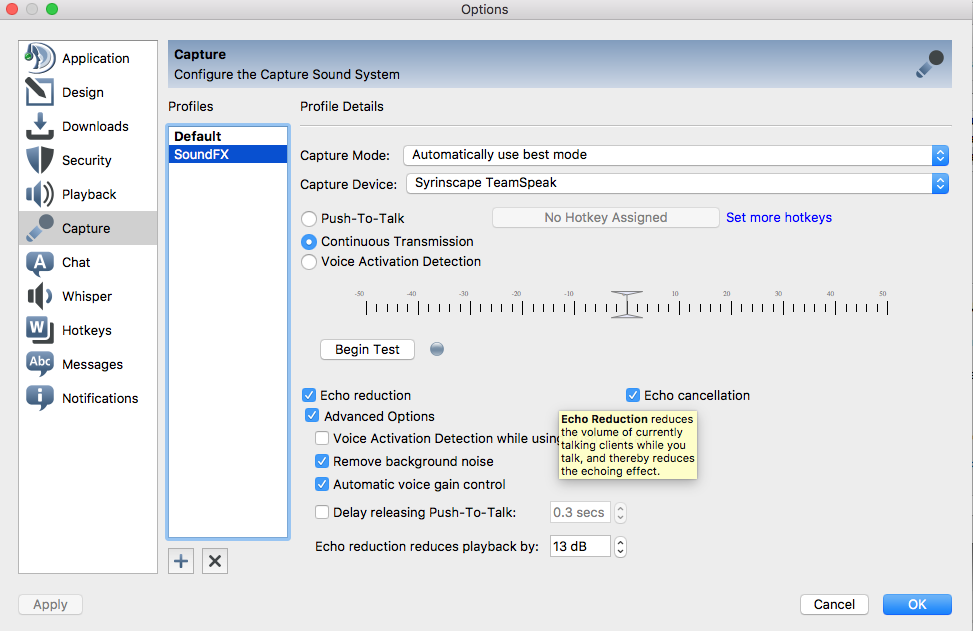
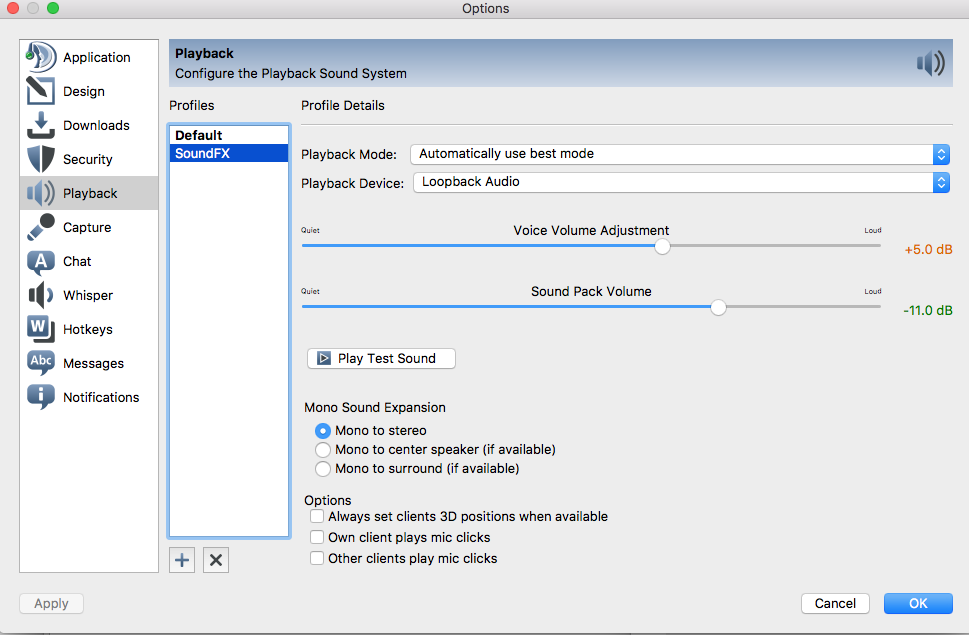
-
Set your playback profile to none, to remove echos in teamspeak.
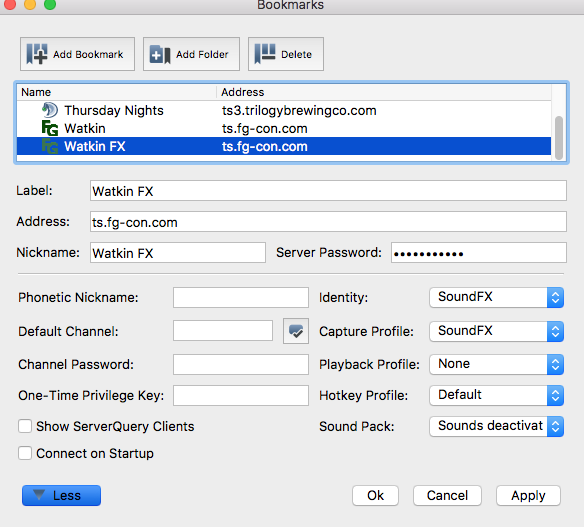
-
To configure Discord this is similar however, you need to create a device that captures both your microphone and syrinscape.

-
You then setup your system settings to point to your input and output (headset etc).


-
Finally setup Discord to pipe the input to the stream. (Note you need to choose the device you created within loopback).

Jim